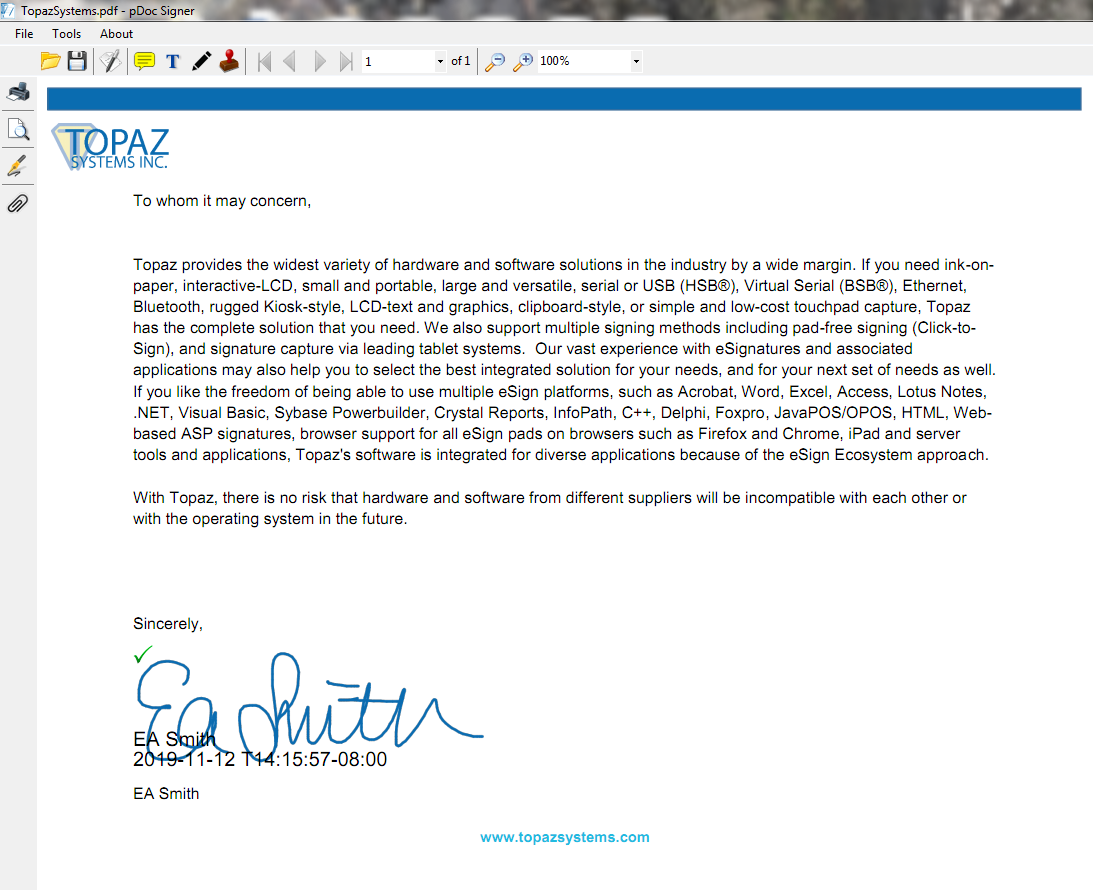pDoc Signer® is an electronic signature application for the capture, binding, and authentication of handwritten signatures in standard PDFs. pDoc Signer can collect signatures with or without Internet, enabling you to sign documents anytime, anywhere. With pDoc Signer you can:
-
Sign existing digital signature fields in PDF documents
-
Create, place, and sign new digital signature fields in PDF documents
-
Enter text comments in PDF documents
-
Fill in standard form fields: text boxes, check boxes, radio buttons, list boxes, and combo boxes
-
Insert sticky note comments
-
Use the Pencil Tool to create free-form drawings
-
Attach PDF files and other types of files
-
Extract pages from and insert pages into a PDF document
-
Secure documents with passwords
pDoc Forms Designer:
pDoc Forms Designer is an application that allows you to create PDF forms with signature fields and data entry form fields. It is included with the pDoc Signer installer.
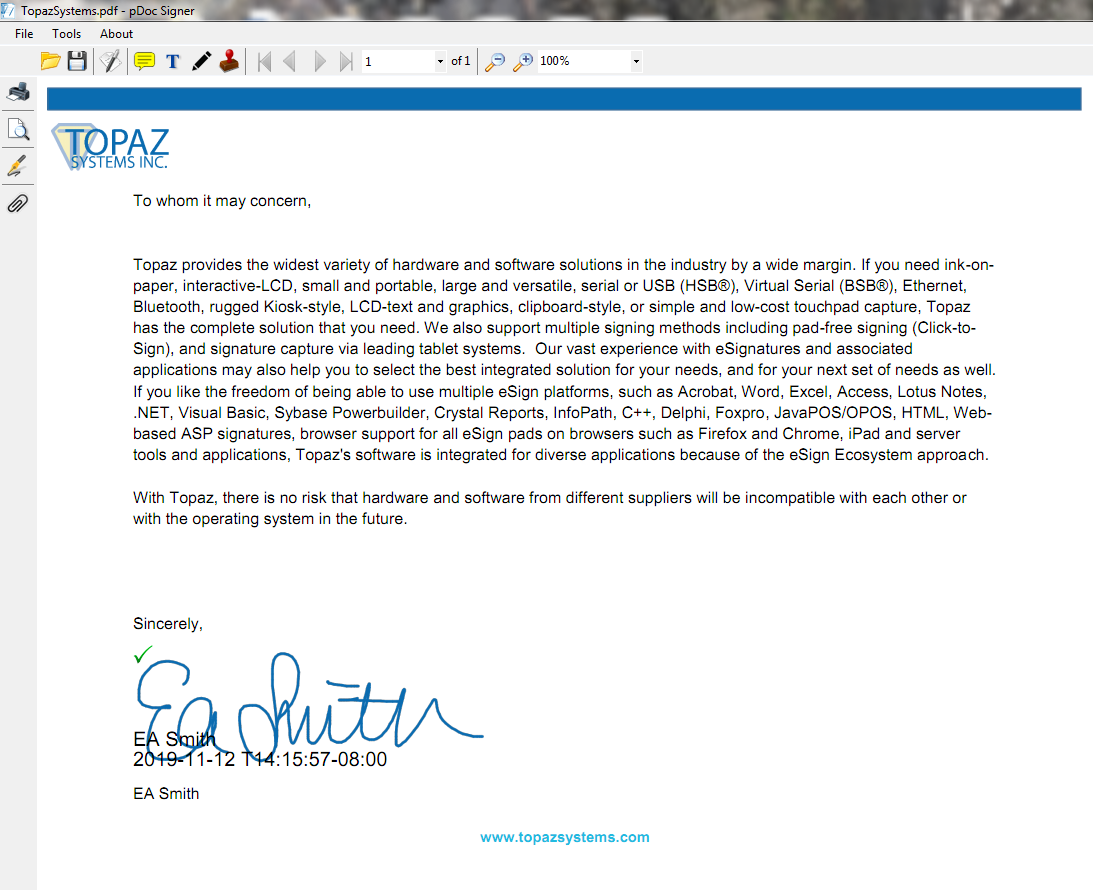
Notes:
Before installing pDoc Signer, install the
required software for your Topaz signature pad or GemView tablet display.
To request a silent installer, complete the
Silent Installer Form.
Sign up for updates to be notified of new software releases.
Download