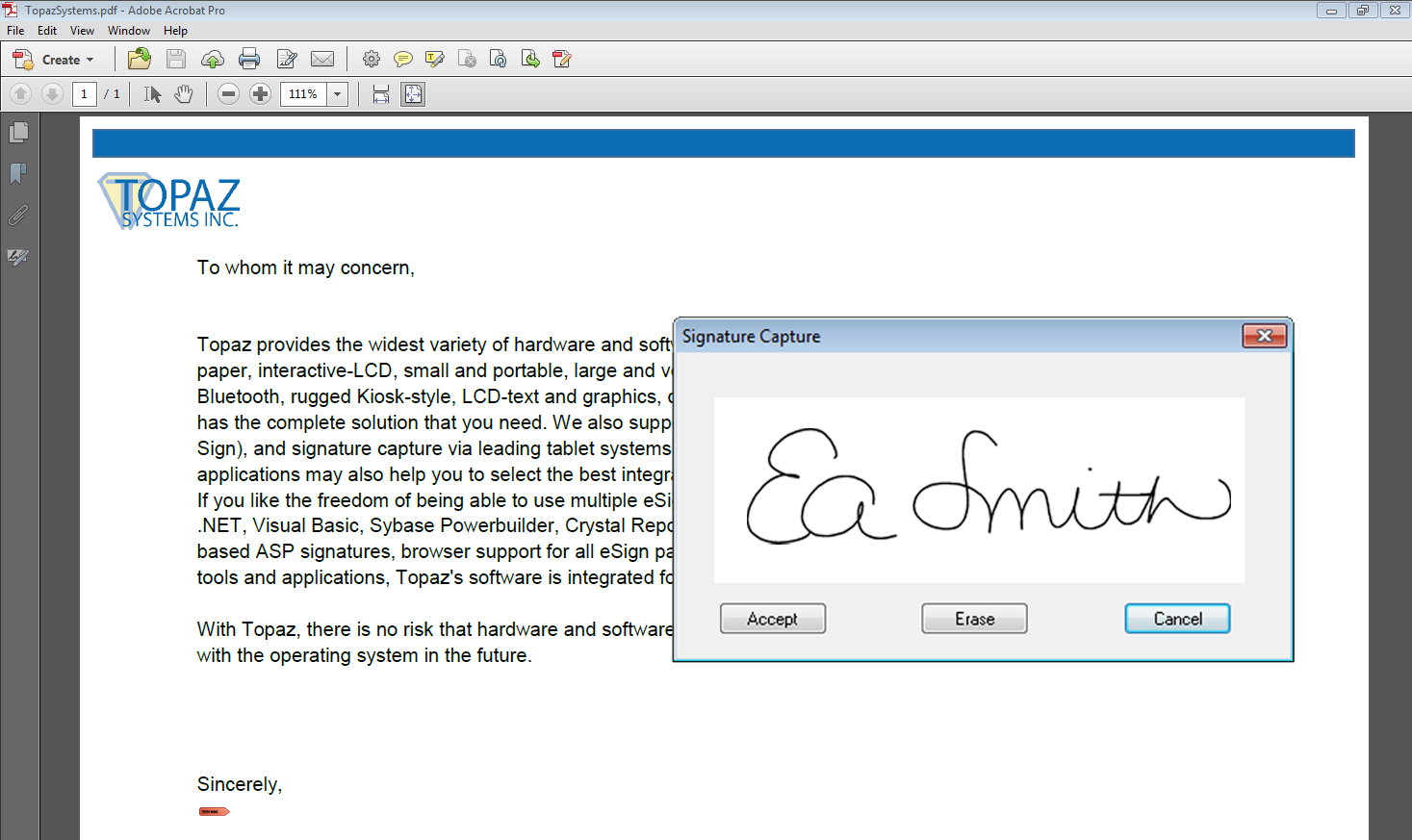Note:
For use on a PC, download and install
SigPlus before installing the plug-in. For the 64-bit version of Acrobat, download and install
SigPlus 64. This step is not required for Mac use.
For information regarding the SHA1 algorithm and the Topaz Adobe Acrobat plug-in, view the
FAQ Page.
To request a silent installer, complete the
Silent Installer Form.